Well 60MB is too small, but can be used to browse, like can save you some data for Facebook, Twitter, Instagram or even Whatsapp messenger. At least manageable.
So in this article i have decided to show you how to setup this free browsing cheat for Etisalat network; especially for those who do not know how to go about it or perhaps have not heard about it.
My write-up here would contain methods of how to use this etisalat free browsing cheat on Tweakware, Psiphon and All other VPN applications, in the best an simplified manner.
Etisalat 2017 Free Browsing Cheat Settings Using Any VPN
There are some basic requirements needed for this:Requirements
- Etisalat sim with 0.00 balance and no data
- Strong 3G network.
- Your Android phone
- The VPN application
- Etisalat default APN on your phone setting or make sure, APN is etisalat and for username and password, leave them empty
Settings For Etisalat Free Browsing 2017 Using Stark VPN v4.0
Where to download the latest Stark VPN v4.0, this can be gotten from Google Playstore, so all you have to do is to update your previous StarkVPN from Playstore, or you can click here to download the new version - Download From Playstore - Download From External Site.
Below is the process on how to browse free on the new Stark VPN v4.0 using Glo or Etisalat network.
Steps/Procedures/Note:
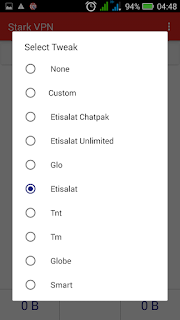
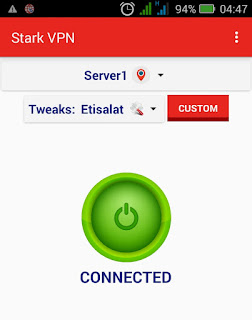
Below is the process on how to browse free on the new Stark VPN v4.0 using Glo or Etisalat network.
Steps/Procedures/Note:
- An Etisalat sim with 0.00 balance and no data - this means that you must have no active data plan or credit on your Etisalat line (its optional though).
- Strong 3G network - very important because with this, it would be hard for it to disconnect.
- Your Android phone with Stark VPN
- Use default Etisalat APN settings
- After Downloading, Launch your Stark VPN
- From the tweaks list, select Etisalat
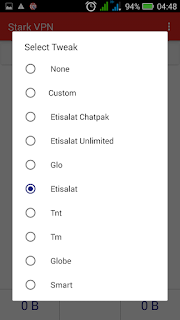
- Now Click Connect
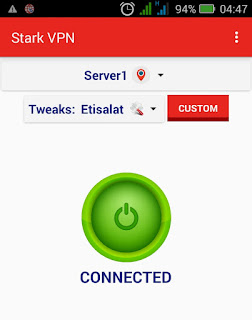
Settings For Etisalat Free Browsing 2017 Using Tweakware 6.4
To use this free browsing cheat, there are soe basic requirements that would be needed, these requirements include:
Requirements
An Etisalat sim with 0.00 balance and no data - this means that you must have no active data plan or credit on your Etisalat line (its optional though).
Strong 3G network - very important because with this, it would be hard for it to disconnect.
Your Android phone with Tweakware VPN
Use default Etisalat APN settings

3. From the service list, select Etisalat 0.0k
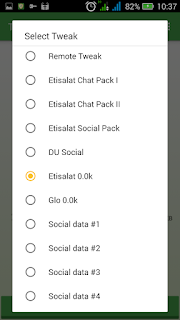
4. Now Click Connect
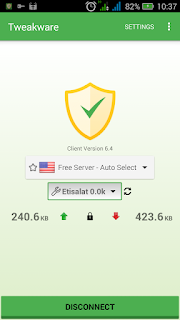
Thats All.
Requirements
An Etisalat sim with 0.00 balance and no data - this means that you must have no active data plan or credit on your Etisalat line (its optional though).
Strong 3G network - very important because with this, it would be hard for it to disconnect.
Your Android phone with Tweakware VPN
Use default Etisalat APN settings
Steps
Follow the steps below to setup up this Etisalat free browsing using Tweakware v6.4 VPN.
Follow the steps below to setup up this Etisalat free browsing using Tweakware v6.4 VPN.
1. Download Tweakware v6.4 VPN Here
2. After Downloading, Launch your Tweakware VPN

3. From the service list, select Etisalat 0.0k
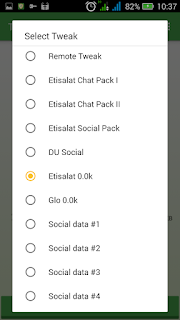
4. Now Click Connect
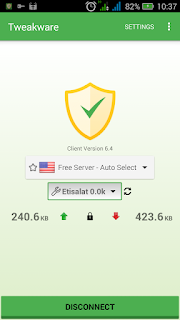
Thats All.
Settings For Etisalat Free Browsing 2017 Using AnonyTun VPN
AnonyTun VPN is a new VPN application, it is more like OPenVPN and Netloop VPN, the browsing is fast and doesn't heat up or drain battery.
Steps:
Follow the steps below to setup up this Etisalat 60MB free browsing using AnonyTun VPN.
Follow the steps below to setup up this Etisalat 60MB free browsing using AnonyTun VPN.
1. Download the AnonyTun VPN Here
2. After Downloading, Launch the application - Click Continue
See image below;
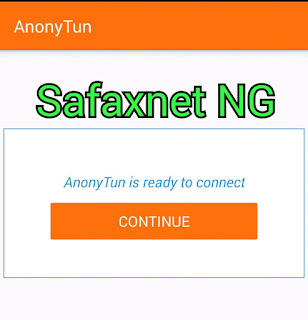
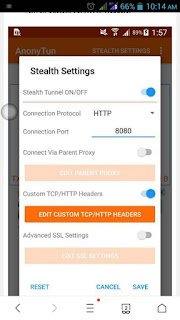
- Connection Protocol: HTTP
- Connection Port: 8080
5. Click on EDIT CUSTOM TCP/HTTP HEADERS.
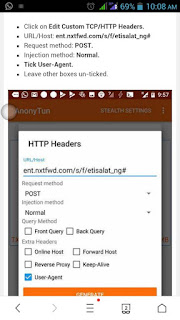
6. Put the following there...
- URL/HOST: ent.nxtfwd.com/s/f/etisalat_ng#
- REQUEST METHOD: POST
- INJECTION METHOD: Normal
- Then tick USER AGENT
7. Tap GENERATE
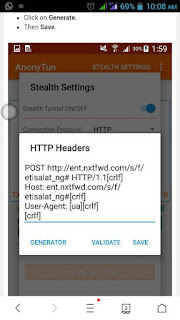
8. Click on Save
The AnonyTun VPN should now connect, connection takes a few seconds.
Settings For Etisalat Free Browsing 2017 Using QueenCee VPN
StepsFollow the steps below to setup up this Etisalat free browsing using QueenCee VPN.
1. Download QueenCee VPN Here
2. After Downloading, Launch your QueenCee VPN and set it as follows:
Proxy type: Real Host
Proxy Server: ent.nxtfwd.com/s/f/etisalat_ng #
Real Proxy Server Type: HTTP
Real Proxy Server: leave empty
Real proxy Port: 80
Tap the Save button
4. In Region, select Best Performance.
5. Now tap on the Start button, wait for few seconds for it to Connect. Then, after its connected, start browsing.

.jpg)

I hope it is actually working and not crawling like snail after 60mb.I will tried the settings and come back to thank you if it is fast enough
ReplyDeleteIs the ETISALAT free browsing with Psiphon VPN capped?
ReplyDeleteIs this for sure?
ReplyDeletesure!
ReplyDeleteI got my etisalat sim new it worked for few minutes with tweak ware after sometimes it always says connection failed
ReplyDeleteit should perhaps b d app... try using Stark VPN method.
DeletePlease is it still working?
ReplyDeleteyes it is
Delete