KINDLY NOTE:- This cheat has officially been blocked, so its no more working... thanks!
What's new about this cheat is the new URL/Host settings, of course still rocks perfectly on AnonyTun VPN, for me which has proven to be the VPN app so far.
AnonyTun APN Settings For 9Mobile 60MB Free Browsing Cheat September 2017
First, is the APN settings to use and its below;- Name: SAFAXNET
- APN: etisalat
- APN Type: default
All other things should be left as they were and now save the APN settings and activate it or choose as preferred settings for browsing.
Where To Download AnonyTun App For 9Mobile 60MB Free Cheat Browsing
- AnonyTun Beta App, Download the App here just incase you don't have it installed;
- AnonyTun Beta English version now available too.
- Download Normal AnonyTun VPN (with Ads), Click Here
AnonyTun Settings For 9Mobile Free Browsing Cheat September 2017
- Launch the application - Click Continue
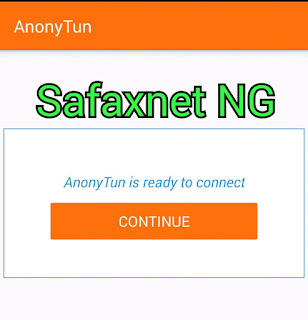
- Click on CONFIGURATION (stealth settings)

- Then turn on Stealth Tunnel
- Change Protocol to HTTP
- Change Port to 8081
- Next tick Custom TCP/HTTP Headers
- Click Edit (Custom TCP/HTTP Headers)
- Apply below settings

- URL/Host: ent.eu1.nxtfwd.com/s/f/etisalat_ng
- Request method: POST
- Injection method: Normal
- Tick User-Agent and Keep-Alive
- Leave other boxes un-ticked
- Now click on Generate, then Save
Finally, go back to the app homepage and click on CONNECT , wait a few seconds and AnonyTun App should connect.

.jpg)

Its not working for me I dunno why
ReplyDeleteseriously? are you sure you followed the settings properly...? Owkay ehmmm is ur AnonyTun the Latest one, if not update it from Playstore and try again
DeletePls add me on whatsapp 07017833949
ReplyDeleteThis cheat has been casted this afternoon
ReplyDeleteAs of September 2017 this cheat is no longer working
ReplyDeleteIt's not working thanks anyway
ReplyDeleteThecheat is now working, see setting here
ReplyDelete