Why most of these confusing thoughts came is because Airtel Nigeria sends you like three to four configuration settings on putting or inserting your Airtel Sim on your phone for the first time.
You receive configuration settings including MMS - Multimedia Messages Settings
Web - Normal Internet Settings
Now the Web settings is usually three in number while the MMS is two thats Five. See Image below:

But here we are more concerned about the web settings because we are talking about free browsing.
So in this article i have decided to share the default and best Airtel APN settings for all Airtel free browsing cheats in Nigeria.
Default APN Settings For All Airtel Cheats
This default settings i will be showing can be used for any free browsing cheat, as it works for all cheats. In fact it is the best. You don't need to worry about which one is default APN.1. Create A New APN name - Give it any name that suits you like example, Airtel APN
2. In the APN part put - internet.ng.airtel.com
3. APN Type - Tick only default
4. Goto Username And Password - Use internet
Leave other settings there as they are, then save and Activate the Access Point, APN
See Image below On how your APN settings should look:
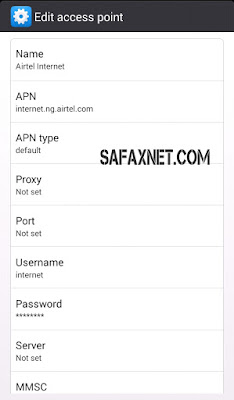
That's All!

.jpg)

No comments:
Post a Comment