It requires using the Pdanet application for your mobile phone and PC, though it doesn't matter the type of Glo free browsing cheat you are connected to be it using StarkVPN, Psiphon or AnonyTun VPN; but you must be connected to one.
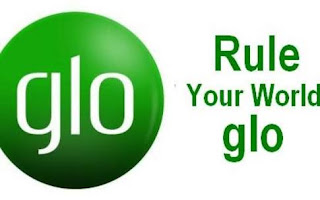
I would advice you setup your Glo free using the AnonyTun VPN, as it is still the best VPN to rock with the Glo free browsing cheat.
Using Pdanet is a method some people know already, just to go through it for those who might not know, i will be showing you how to set it up here, It can be used either on your laptop or a normal desktop PC.
You can connect to the latest Glo Free Browsing Cheat below:
How To Connect Glo Free Browsing Cheat 2017 To Your PC/Computer/Desktop Using Pdanet+ App
STEP 1: Firstly, download Pdanet+ App on your PC .exe by clicking here - http://www82.zippyshare.com/v/KAAcpxFO/file.html and on your smartphone .apk by clicking here - https://play.google.com/store/apps/details?id=com.pdanet with Foxfi Key App by clicking here - http://www6.zippyshare.com/v/wqJzfUzh/file.html to unlock the full version of the Pdanet+ App on your smartphone and then launch or open the PC Pdanet+ App and also on your smartphone.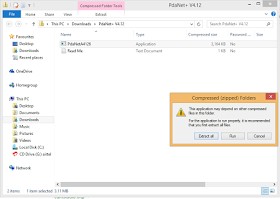

STEP 2: Then plug your USB cable to your PC from your smartphone and Tap on ACTIVATE USB TETHER on your mobile phone Pdanet+ and Tap on CONNECT from your PC Pdanet+.
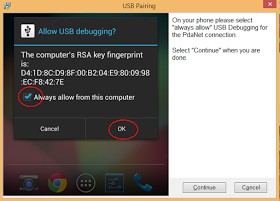
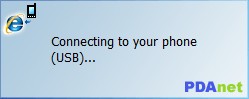
Remember that before now, you should have connected your Glo Free Browsing Cheat to a VPN app.
Thats all!

.jpg)

No comments:
Post a Comment