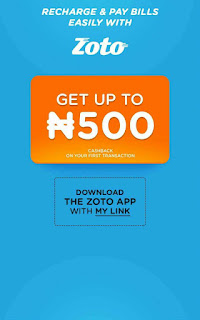
Just in case you have forgotten it or perhaps you have uninstalled the Zoto mobile application from your phone. Re-download the app now by clicking here or you can use this referral code instead ADESOA40
If you are an existing Zoto user and you want to get this free N500 airtime and even more, look for someone who is not registered yet on Zoto and tell the person to install the application here.
Then input your referrer code there before the person signs up so that you will be credited with free N500 within the next 24 hours.
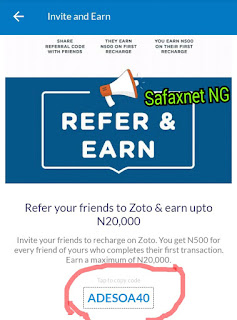
If you are new to Zoto, sign up using my referral code ADESOA40 & get free N500 cashback on your first recharge (see how to recharge you line through zoto below). You can also use my link to install Zoto, here is the link - https://bnc.lt/YvIb/78QvOFSpAx or click here
You too can then also refer more friends & get rewards upto N20,000 after using my referral code and getting your own first free N500.
Kindly Note:- You must make a first recharge using your ATM via the Zoto app, after you have downloaded the app and registered, for you to be rewarded with the free N500 Airtime; and to be able to get your referral link to refer others too. Procedures to recharge is shown below, Recharge can be any amount, at least N50, the N50 would be added to your Zoto cash balance and you can send the N50 to your phone later (recharge your line with it).
How To Recharge Your Line On the Zoto - Mobile Recharge Application
It is very important you make your first recharge on the zoto mobile recharge application, when this recharge is made your line will be credited with the amount you chose to recharge your line with and automatically you will receive an e-mail from zoto telling you that your free N500 will be sent to you shortly.
This recharge to your line is done using your ATM card, be it verve or master card, and its free of charge, because you do not get charged for the transaction like QuickTeller and others, its absolutely free. Below is a step by step method showing us how to recharge your line through your Zoto account.
STEPS:-
1. Open your Zoto Mobile Recharge application, you will be taken to the Mobile Recharge page as shown below;
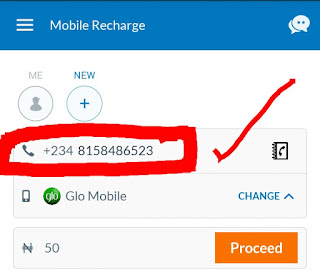
- Then choose the network provider for the number you are recharging.
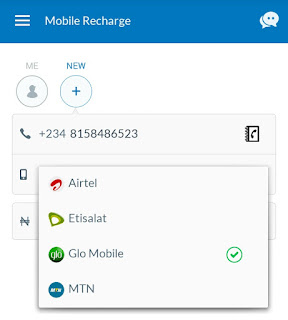
- Now insert the amount you want to recharge to your line; then click on proceed to continue.
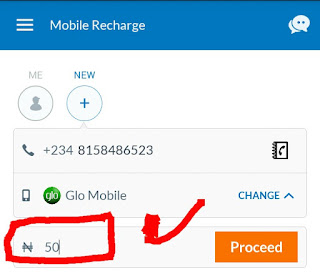
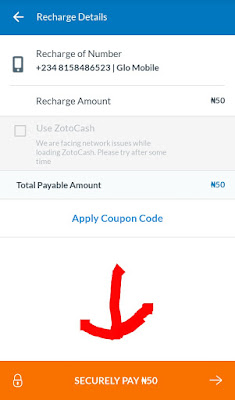
3. Then select Enter New Card Number.
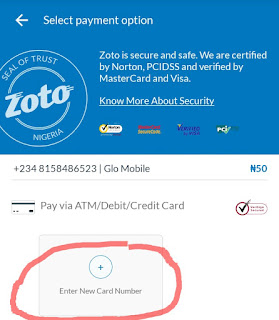
4. Enter your card details, make sure there are correct, then click Pay Securely - - >
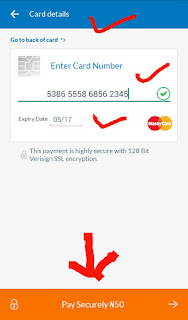
5. Lastly you would be asked to enter your Zoto Pin, for new or first time recharges, you will be asked to create a zoto pin immediately.
How To Change Your Zoto Pin On the Zoto - Mobile Recharge Application
To change your pin on the zoto mobile recharge application is pretty simple, goto Your Profile >> Personal Details >> Change Pin, as shown in the image below. That's all, and you should successfully change your Zoto Pin
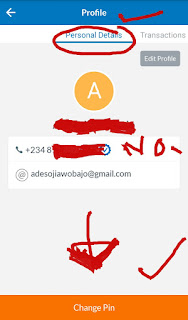

.jpg)

Pls what of us that doesn't have credit card or atm card or debit does it means that we can't earn money using this zoto app
ReplyDeleteYou cant o, because you have to make your first recharge, better still its possible if you can borrow some1 ATM card and pay the person in cash.
DeleteHow can I get my login details back for the Zoto app.I have forgotten it
ReplyDeletebut you should remember your email nah,,, just enter the email u used to register, they should send a verification code to ur email to confirm and all..
Delete