And in this post i will be showing you how to do the upgrade for you phone. Note that the OTA Nougat upgrade is about 1.7GB. Make sure you have a fast internet connection and data upto 2GB.
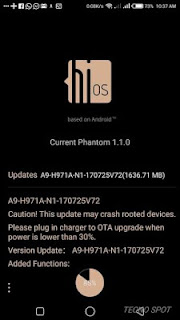
Before this update can be done, your phone must not be rooted, so if you have in anyway rooted your phone before, make sure you unroot it first. Also your device should be at least 90% charged.
How To Upgrade Tecno Phantom 6 Plus To Android 7.1.1 Nougat
There are two ways to perform this upgrade for tecno phantom 6 plus.First Way:
- Go to Settings from your phone.
- Click on "About Phone".
- Then on "System Update".
- Your phone will then check for update and you will be prompted to upgrade your device over the air
- Click on "Download icon" for the download to begin .
Wait for the download to complete 100%
Once the download is completed, your device will be rebooted and you should have Android 7.1.1 Nougat smiling at you.
Second Way:
Another method to do this upgrade for tecno phantom 6 plus is to download the upgrade to an SDcard, and then;
- Copy the downloaded Nougat update (SDcard_update_xxxxxx.zip) to the root folder (main file manager) of your sdcard
- Now go to the “Settings – About Phone – System Software Upgrade” menu
- Choose SD Card and click on Install
During the installation, your device may be shut down, wait for the installation to complete and you are good to go.
Note:- Do not remove the battery and SD card or turn off the phone during upgrade.
Did this work for you?

.jpg)

here
ReplyDelete