Remember, how to download any paid software from Google Play Store for free via GetApk, but the method was no more reliable ever since the users started upgrading their Android Device to the 6th major version of the Android operating system (Android 6.0 Marshmallow) and above.
DON'T MISS:- Where To Download Android Apps Apart From Playstore
In this post i will be showing you a method that works for downloading Playstore paid apps using an app called appvn.
About AppVN For Downloading Paid Apps On Playstore
AppVN is a powerful android app designed to unlock and automatically purchase any paid apps from Google Play Store without you paying a dime. The amazing thing about this app is that it doesn't require root access before it can perform the tasks, so it is not compulsory for you to root your Android device before you can enjoy AppVN.AppVN is not available on the Google Play Store. Download it from the link below and install it on your Android device easily - Download AppVN here
By default, the app is in another language, but you’ll need to change the language into English from the setting.
How To Download Paid Apps From Google Playstore Store Free - Step By Step Guide Using AppVN
To Download Paid Apps for free using AppvnAfter installing,
- Open the AppVN.
- Then you will have to change the language to English (app is not in English) by tapping on the MENU and Tap on Cai Dat (settings).
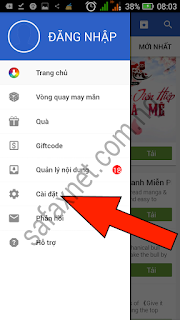
- Then scroll down again to Cai dat ngon ngu (set language), tap and open it.

- Change your language to English.

Now go back and you will see that it has been successfully changed (language) to English.
To download paid apps for free,
- Simply go to Google Play Store and locate the paid app you want to download, (for example i wanted to download Grand Theft Auto - San Andreas)



- Scroll down to SHARE

- Then tap on AppVN in the options.

- Now it will take you back to AppVN
- Click Download


- AppVN may require you to register, make sure you sign up, it easy.
- Now it should start downloading

Then download it from the AppVN for free without paying a dime.

.jpg)

Appota wallet is telling me it can't send otp to my number...what should I do?
ReplyDeleteAre you sure the app(package) is available for Nigeria,,, cos i think it only works in selected countries.
DeleteIt's available on play store if that's what you're asking...but it's saying unable to send otp to my number sha...so there's no way around it?
ReplyDeletehi,, sorry for the late reply,,,, i really didn't experience all this,,, kindly go through the steps properly please. and make sure you register with Appvn,,, immediately you convert to English.
DeleteHello bro nice one, not tried it yet but I trust your works, keep it up..... 👌 👌 👌
ReplyDeletehi mayowa,, thanks for dropping.. 😄
DeleteYou deserve that.. 👌
DeleteThanks for this article. But 7 engines detect it that it's unsafe at www.virustotal.com
ReplyDeleteit doesn't matter, you can proceed to download.
DeleteThanks for this article. But 7 engines detect it that it's unsafe at www.virustotal.com
ReplyDeletethanks for sharing because sharing is caring.
ReplyDeletepls let us drop more positive comments so that others visiting other blogs will be attracted towards it.
ReplyDeleteThanks for Your wonderful update
ReplyDeleteThanks for sharing because sharing is caring
ReplyDeleteNice bro
ReplyDelete....I love it