See:- How To Open A Free Payoneer Account and Receive Your Card In Nigeria
Do you have an application you downloaded or came with your android device and you have had challenges doing this because you cannot find the Apk file to share? this post is a perfect solution, alongside will include doing a backup of the application you want to send or get the apk file.
Why do a backup of the application you want to send? when you do a backup, there will be like a duplicate of the application now stored in your file manger, making the app two kind of, one is seen on you app menu where you can open the app for normal app usage, will the other one will be (backup) similar app in a folder on your phone file manager SD card or Phone memory depends on the one chosen for storage, here you will find the backup of it and can now be sent/shared will Bluetooth, Whatsapp, Xender, Flashshare or any other means of file transfer.
Also do you know you can share the app without actually doing a backup? yes its possible and i will be showing you in this post.
How To Backup, Send And Find The Apk File Of Any App On Android
For this tutorial, we will be using an android app known as Es File Explorer, for those who have it installed on their android device already, great lets proceed, why for other you can download the latest version of Es File Explorer here, see: Playstore Dowload Link - Other Download LinkJust note, its best to have the Es File Explorer app installed first before you proceed with this tutorial, so you can get it very rightly.
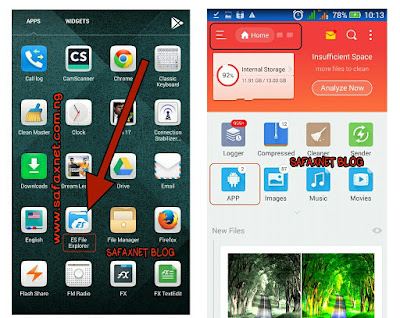
After you have successfully downloaded and installed the Es File Explorer App, locate it on your phone app menu and then open it.
When you open it, it should be on Home Menu, where you will see it as shown above, if its not there, click on the Menu on the top left corner and select Home.
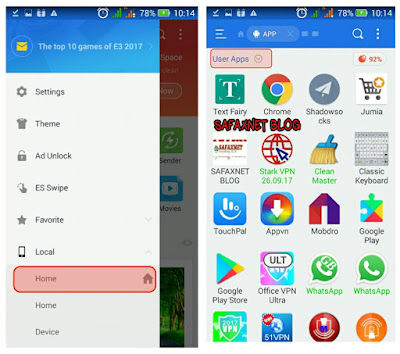
Select Home and goto App, in Apps, depending on the app you are looking for, we have User Apps, System Apps, Backed Up Apps depending on the section the app is stored, but you can go to All apps menu as shown below to see all the Apps on your device.
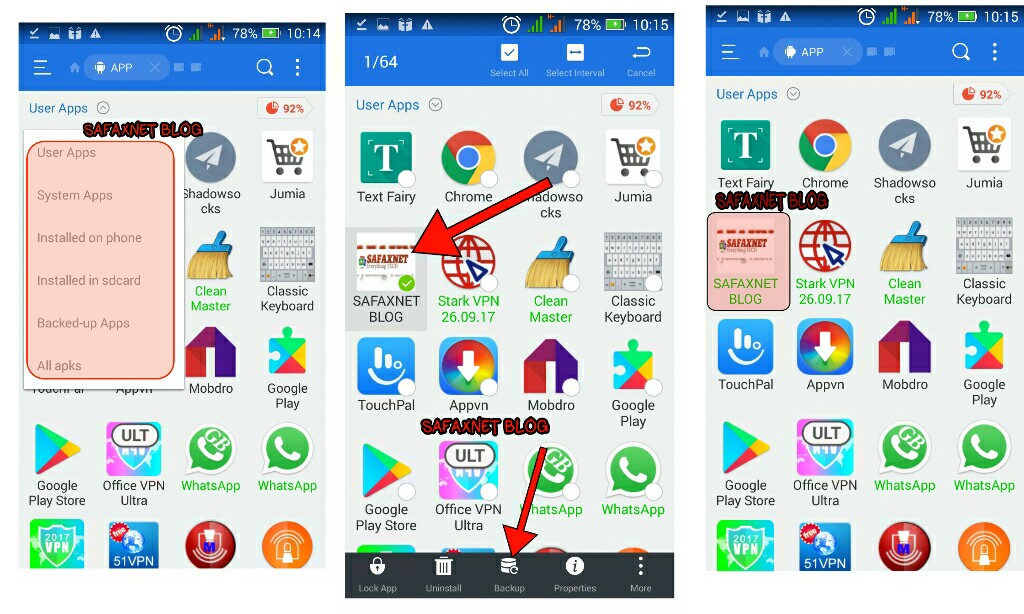
Now locate the App you want to send, select it and hold on it for a while, like here am sending SAFAXNET BLOG APP, you will then see below, Back up, now click on it and it will create a backup/duplicate of the file immediately.
To know if it has backed up there are two ways, one is highlighted below, while the other is the the colour of the name on the app there will be green, see above. Before i selected backup, it was the normal black text like other similar apps not backed up, but immediately the back up was done, the color changed green.
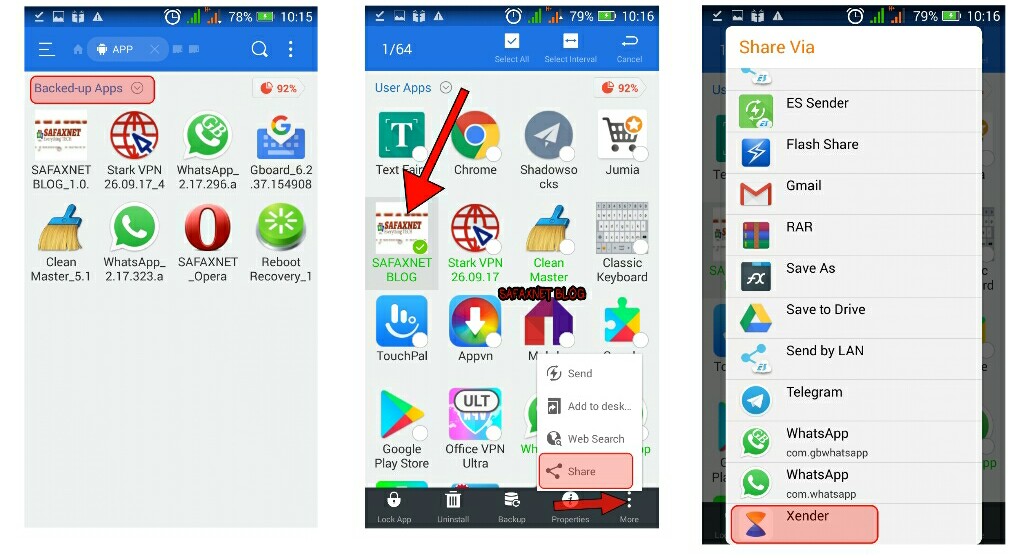
Alternatively, you can immediately see when an App has been backed up via Es File Explorer by selecting to see backed up apps only. As earlier explained for All apps and System Apps above.
To now share/send the app you have successfully backed up, simply highlight the app again then click share and choose the platform you want to send it with.
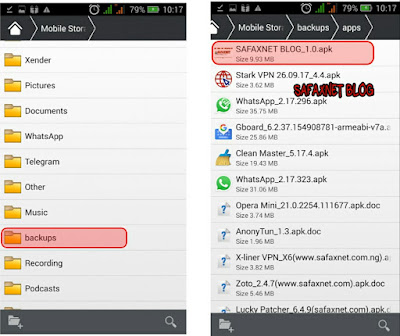
You can also locate backed up apps via you file manager by going to File manager >> backups >> apps >> You will see the list.
Alternatively to send any app without actually backing it up first is very possible, just open the Es Explorer App the goto Home >> Apps >> Choose the App you want to send >> Highlight it >> Share >> Select file transfer platform.
So that's all, i hope with this short tutorial you will be able to send any app on your android device either via Bluetooth, Xender, Flashare and so on.
Don't Miss:- 5 Very Important Things To Note Before Buying Any Phone
Also after trying this let us know if it worked for you by dropping a comment.

.jpg)

No comments:
Post a Comment