HERE:- Join SAFAXNET TECH Whatsapp Group Chat Now
One of the major things you do on your group is adding new members and of course making people admins, and here in will be describing how you can add, change and delete someone as admin on Whatsapp group.
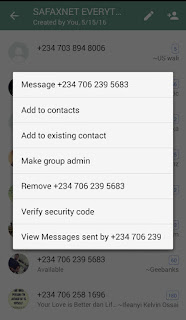
How To Add or Remove Multiple Admins On a WhatsApp Group
Step 1: Launch WhatsApp and go to the Group for which you want to Add or Remove any user as an AdminStep 2: Tap on the Group Icon or the Group name on the top of the screen
Step 3: In the Group Info page you will be seeing the list of users or members in the Group
Step 4: Tap on the Member or User you want to make as an admin or the existing Group Admin you want to remove
Step 5: You will be seeing the options in a pop up box – Remove ____ from group or Add ___ to group Admins, tap on the required option
Step 6: Its done you have successfully made a user as a Group admin or you have removed an existing group admin from the post.
If you want to add multiple users to the group admins list, you need to first Add the user to the group and then follow the same process mentioned above to Add the person to the Group Admin post.

.jpg)

No comments:
Post a Comment