Im this post i will be sharing you the latest MTN free browsing cheat settings which works perfectly using the HTTP injector app on your android device.
Remember the MTN cheat which is capped at 10mb for some sims? yes this is it, if you did enjoy no capped data then, you are good to go this time out. If yours is still capped kindly get another MTN sim card, to enjoy this groove.
TRENDING POST: Working MTN mPulse HTTP Injector Settings That Powers All Apps
Latest MTN free Browsing Cheat 2018 Settings
Requirements1. An MTN Sim
2. Download HTTP injector Here if you do not have it installed.
MTN Config File - Download MTNTWEAK ehi config file right through the link Here
Now after all the above config and apk file are downloaded and installed then the only thing remain for you is to import the ehi config file on Http injector.
How Do I Import the MTN EHI config File?
Yeah we got your back by following the steps we illustrated below.1. Launch your Http injector apk, then at the menu, look for (the paper icon) then click on as illustrated in the screenshot below.
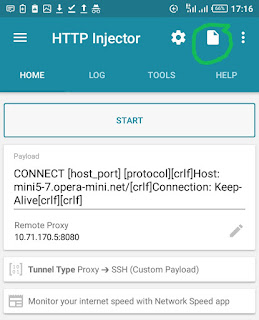
2. Click import and now, look for the ehi config you downloaded above, select and import it.
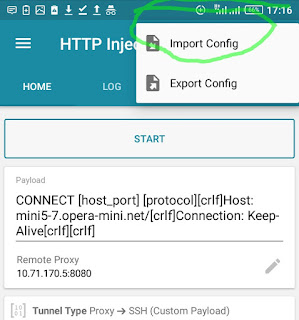
3. If the config was successfully imported, you can then click start to connect the app.
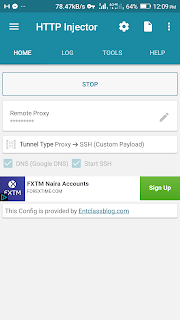
Wait for some sec for it to establish the connection then you're good to go.

.jpg)

only 15mb
ReplyDeleteSafarxnet this Mtn Browsing is only Capped at 30mb at one's
ReplyDeleteI did mention about it being capped on some sim cards... try using another sim okay!
ReplyDelete